One interesting technique to model real things, is to use pictures of this real things as a reference and place them in our modelling software so we can do the blocking of the model based on that visual information. Here I will describe step by step how to do it using 3dsmax. Thanks to Ramón for all the help.
- Make 3 photographs from Top, Front and Left sides. Use tripod and avoid as much as posible the perspective deformation
- Use The GIMP to crop, cut and paste each of the photos in one big picture, aligning each photo and making them fit.
- Use guides to match the sides of each view and crop one image per view
- Create a square size image (512x512) and paste the cropped images in the center of the square image, then save it. The square size is important for the 3dsmax viewports to show them properly.
- Finally you have 3 square size images



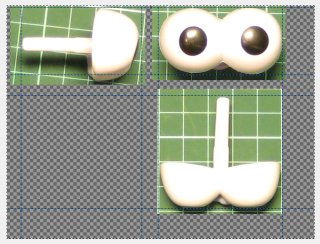
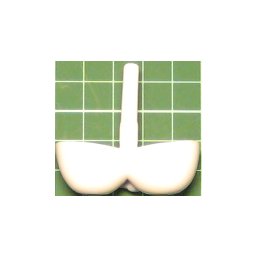
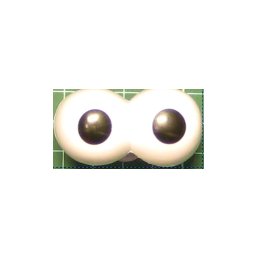
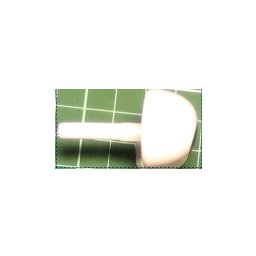
Configuring 3dsmax vewports


No comments:
Post a Comment